Granting Amazon Seller Central Access
Welcome to a pivotal moment in your onboarding journey! We're thrilled to embark on the journey to elevate your brand by attaining Seller Fulfilled Prime (SFP) eligibility on Amazon. Spreetail is your dedicated partner throughout this process, offering both a comprehensive guide to granting the limited Seller Central access we require and our unparalleled expertise in meeting the exacting standards of Prime.
Why SFP is so critical for your growth
Securing SFP Prime status holds the potential to revolutionize your business. With over 150 million Prime members, earning the Prime badge and achieving swifter delivery times can catalyze significant sales growth---often by an impressive 30-40% compared to 4+ day shipping. Yet, the path to meeting Amazon's stringent requirements for SFP is no simple feat. We must uphold exemplary metrics across various dimensions such as On-Time Delivery and tracking rates, all meticulously scrutinized by Amazon on a weekly basis.
Navigating these exacting demands can seem daunting, but fear not---we're here to guide you every step of the way. Our expertise lies in empowering brands to access and maintain Prime status by finely tuning inventory placement, refining shipping templates, and ensuring unwavering compliance with Prime's rigorous standards.
What we need to drive SFP compliance
To unleash the full potential of SFP, we require limited access to your Amazon Seller Central Account. This access enables us to closely monitor the pertinent metrics, enact dynamic adjustments, and diligently uphold Prime standards on your behalf.
We understand that granting access may raise apprehensions. However, we want to assure you that our request is solely focused on obtaining critical features and reports essential for optimizing our partnership and meeting Amazon's exacting standards. This limited access is paramount for us to safeguard your Prime status and augment your visibility and customer satisfaction on Amazon.
By entrusting us with specific access, you empower us to not only secure but also sustain your Prime status, ensuring continued success on Amazon. These permissions are restricted to actions indispensable for managing inventory, optimizing Prime metrics, and accurately reporting performance.
To give Spreetail limited and strategically appropriate access to your Amazon Seller Central account, please follow these steps after logging in to your Admin account on Amazon Seller Central:
- Under the User Permissions page, which you can access by clicking on the gear in the upper right hand header of Amazon Seller Central.
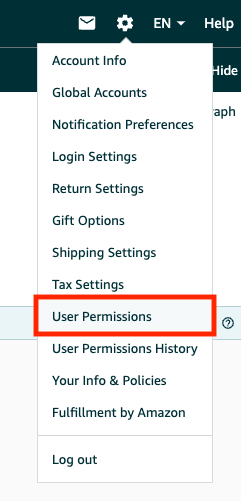
-
Add 'Authorized Partner'
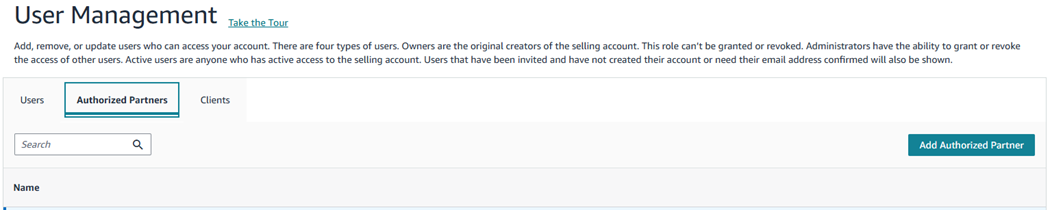
-
This will generate a URL that you will share with Spreetail
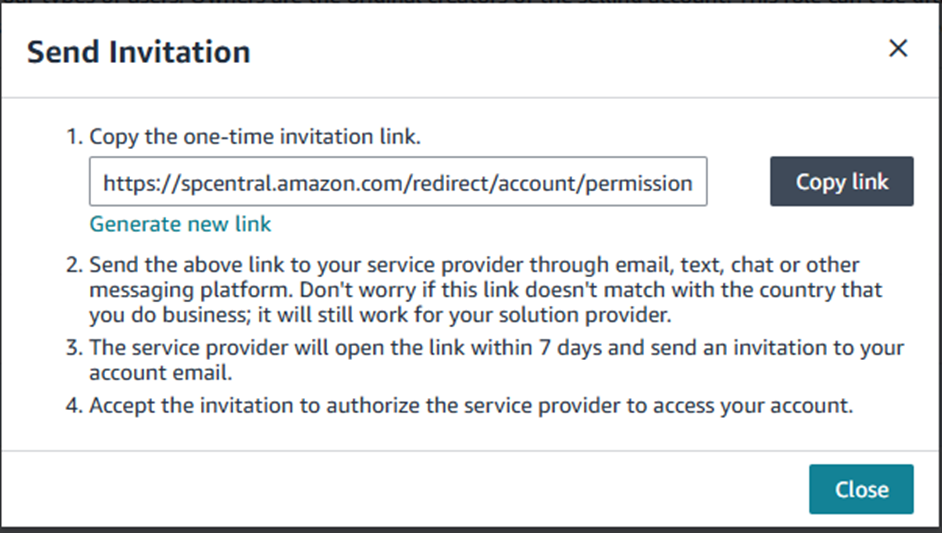
-
Spreetail will click on the link, and it will send you an Invitation that requests access to your account.
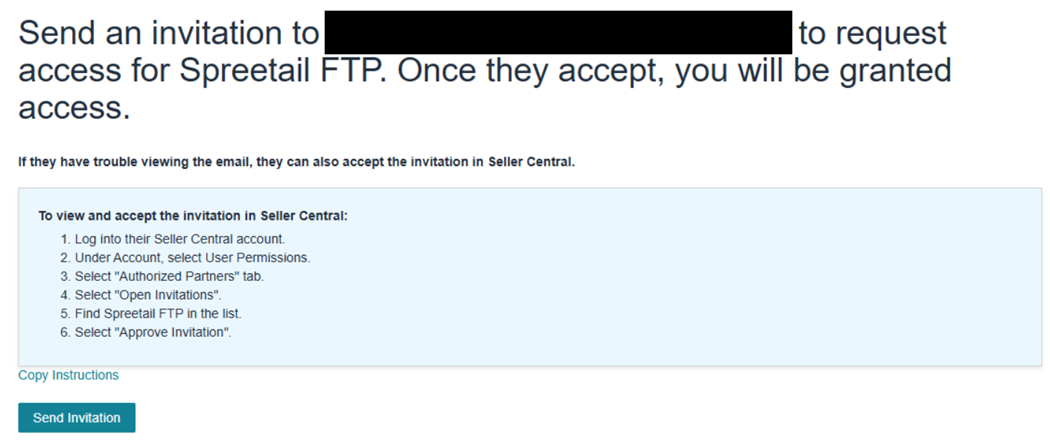
-
Will bring you back to ‘User Permissions’ > Click on ‘Global User Permissions’>’Authorized Partners’>’Open Invitations’
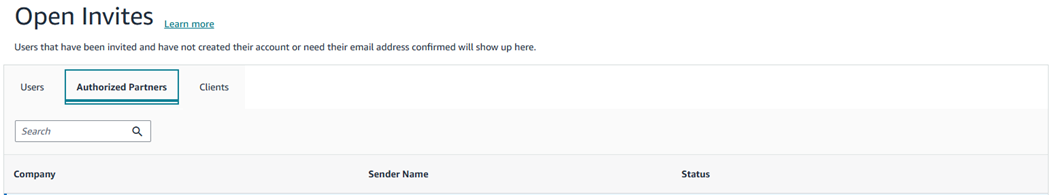
-
Click the Accept Invitation button
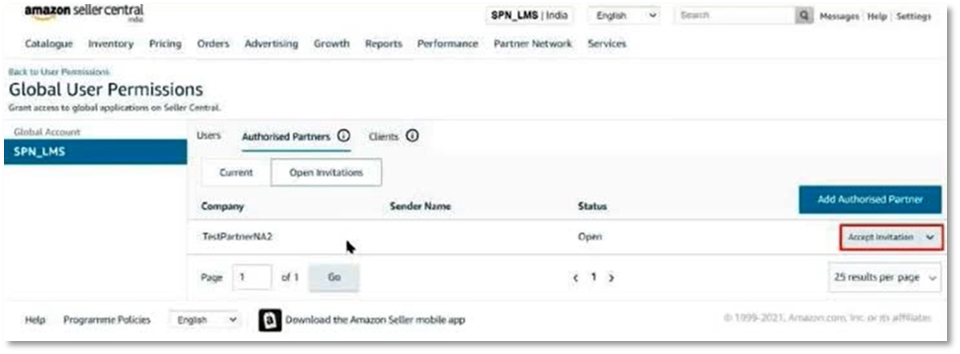
-
-
Give Permissions to Spreetail as noted below
Inventory
Permissions structures here allow Spreetail to manage Fulfillment programs and take specific actions on inventory in order to meet Amazon's Prime standards. These permissions are necessary to provide both the visibility into metrics required and the capacity to make adjustments to specific items in our assortment to ensure continued Prime eligibility.
Select View and Edit for the following:
- Fulfillment Programs - View & Edit
- Inventory Planning - View & Edit
- Inventory performance - View & Edit
- Item Classification Guide - View & Edit
- Manage Inventory/Add a Product - View & Edit
- Seller Fulfilled Prime Analytics - Edit
- Manage Seller Fulfilled Products - View
- Seller Fulfilled Prime Performance - View & Edit
- Upload Inventory - View & Edit
Orders
These permissions allow Spreetail to monitor and find Spreetail fulfilled orders to ensure that no orders are missed.
Select View and Edit for the following:
- Manage Orders - View & Edit
- Transactions - View & Edit
Reports
These permissions are specific to the real-time visibility Amazon reporting provides in order to facilitate up-to-the-minute understanding of metrics like On-Time Delivery and Glance Views.
Select View for the following:
- Account Health - View
- Fulfillment Reports - View
- Custom reports - View
Settings
These permissions are critical to ensure we can make adjustments to shipping templates. These highly time-sensitive actions are necessary to earn Prime eligibility and maintain it over time. These are critical areas for our limited permissions
Select View and Edit for the following:
- Manage Your Cases - Edit
- Shipping Settings - View & Edit
-
Once you're done setting the permissions, click on Continue to implement these user permissions.
-
Once saved, you will get an an on screen confirmation message confirming you have successfully modified the permissions for the Spreetail user.


-
You're done!
Updated 3 months ago

